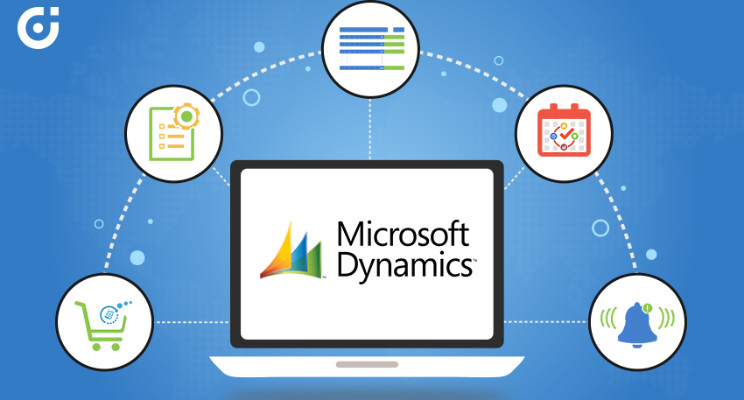Introduction:
Dynamics 365 offers a powerful platform for building custom business solutions, allowing developers to extend and enhance the system's functionality through plugins. Plugins are code snippets that execute in response to specific events in the system, such as record creation or attribute updates. However, when developing plugins, one critical consideration is preventing recursive loops that can arise from the plugin triggering the same event it is registered on. In this blog post, we'll explore the concept of "depth" in Dynamics 365 plugins and how it helps developers avoid these infinite loops.
What is Depth in Dynamics 365 Plugins?
The "depth" in Dynamics 365 plugins refers to the nesting level of plugin execution that occurs in response to a single event. Each time a plugin is triggered, the depth counter increments, indicating how many times the plugin has been executed for the same event. This mechanism is in place to prevent plugins from endlessly triggering each other, causing a potentially catastrophic impact on the system's performance.
Understanding the Importance of Depth:
Imagine a scenario where you have a plugin registered on the creation of a new record. This plugin creates a related record as part of its logic. Without proper depth management, the creation of the related record would trigger the same plugin again, leading to an infinite loop of record creation and plugin execution.
By carefully managing the depth, you can control the recursion and avoid these recursive loops. Developers can analyze the depth counter and make informed decisions about whether to continue the plugin's execution or terminate it to prevent further recursion.
Using Depth in Plugin Code:
Let's take a look at how to use the depth in C# code within a Dynamics 365 plugin:
In this code snippet, we retrieve the current depth value from the plugin execution context. If the depth is greater than one, it means the plugin has already executed for the same event, so we skip further processing to avoid recursion.
Conclusion: Depth management is a crucial concept to grasp when developing Dynamics 365 plugins. By understanding and properly utilizing the depth counter, developers can prevent recursive loops and ensure the smooth functioning of their customizations. This ultimately leads to a more efficient and reliable Dynamics 365 implementation, providing a seamless experience for end-users and minimizing potential performance issues.